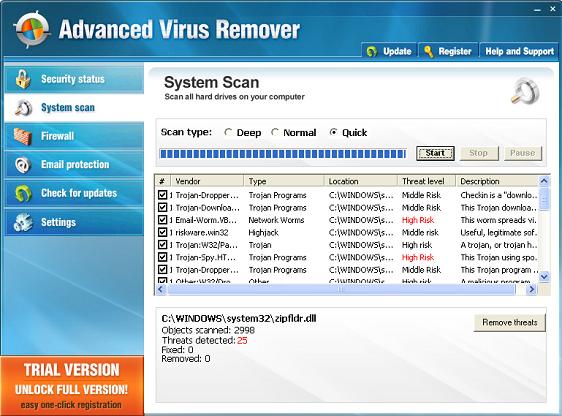By Jack Handy
So there you are home alone after trolling the scene late one night, after trying to score on some drunken hottie out ‘getting their club on’ with no luck.
Unfortunately, that Trojan condom burning a hole in your wallet isn’t going to serve you up a night of unbridled protected pleasure on your manhunt tonight so it is off to your ‘virtual’ Manhunt or Tube8 or whatever guilty (or un-guilty) pleasure adult website you lurk on – I mean ‘visit’ in the wee hours of the morning.
Whilst lurking – I mean ‘surfing’, your favorite categories of fetish you have all but forgotten about the odds of using that Trojan in your pocket for some hot back door action. However, unbeknown to you someone else is using their Trojan to Back-Door You! Not in a good way!
Strangely, you find yourself admiring your professional prowess at manipulating your keyboard at lightning speeds with only one hand, while Jack Handy is once again showing his unmitigated devotion to your needs. You click on the video that is going to bring it on home! And then it happens, it might as well be an air raid horn, or terrorist attack because there it is Popped-Up on your screen… You have just been Hi-Jacked!
Suddenly a Trojan has just become a very bad thing in your world. You have just let a virus crawl right up your back door registry and you, or let’s say your PC ‘technically’, is now infected!
Fake registry scans are controlling your computer and Pop-Up windows to purchase Virus protection are filling your screen and you are just left sitting there shell shocked with Jack Handy, well let’s just call him Richard Limp. Boy do you feel violated (again, NOT in a good way).
You can technically categorize viruses, malware, spyware, adware, Trojans, bots, hijackers in many different ways. So let’s not get into the semantics of that conversation let’s just say they are all bad things and you just don’t want them to be on your PC, for many different reasons.
Some just slow you’re your pc down reporting your browsing habits to target advertising, some record your keystrokes and could steal your identity or credit card number, and some like the insidious creature above can hijack your browser or your whole computer.
These Hijacker Viruses leave a little worm inside your machine that block the execution of your typical Virus protection software and anything that might enable you to do anything fix it. They are stealthy little critters that just keep digging in deeper the more you click on the pop-up boxes to close them. By no means go and purchase what they selling because it is all FAKE!
So what do you do if you are HiJacked by this Trojan! How do you get it out of your valuable asset? (Your computer that is) How do you Free Your PC?
STAY TUNED…That is what we will talk about next week in part 2 of Trojan Warfare!
When a Trojan is Not a Good Thing. Part 2
So not long after old Uncle Jack Handy gave you a little anecdotal story about how you ‘might’ get hijacked by a nefarious little Trojan. (Disclaimer: the scenario in Trojan Warfare! Part1 was a totally hypothetical situation, ahem… right?) FreeMyPCNow@gmail.com gets this email from one of our readers in response, and let’s just say he took it up the assuming position not once, but twice!
Here is how it went down: “Just finished reading your article in the 03/31 issue of Florida Agenda. Been there! Installed new OS. Wiped drive. New OS means I had to change from XP Pro. To Windows 7. HATE IT! But XP not available anymore. Did I have an option I didn’t know about?”
Well YEAH! You should have asked for kiss before you got screwed. Not only did you lose a nice chunk of Jack Handy cash to put in a new operating system, but all your valuable downloaded
imporntant information was a casualty of your Trojan Warfare experience. Now I am not saying that a lot of these computer chop shops would rather make a good buck off your little ‘soldier’ of misfortune, would they? Probably they just don’t know how to seek and destroy these deep rooted little nasty hijacker viruses (Jack Rubs his Head). Yeah, let’s go with that.
The even scarier part of reinstalling your whole OS (operating system) is that these Trojan’s are running ramped across websites, social media sites, and bit-torrents. This means a new OS does nothing to protect you from getting hijacked again!
So what’s the good news?
Well two things, first I am going to tell you DO NOT reinstall your OS. There is a Jack Handy system and process to free your PC from these nasty little Trojans and I am going to give you the basics right now. Second if this doesn’t work for you, well old Uncle Jack has got your back and for only $37 for Florida Agenda readers, not only will I FreeYourPCNow, but I will give you advanced instruction and tools to keep you protected.
So here are the following tools you will need to do a Basic Handy Job:
1) Rkill.exe – This tool will scan your root directory where the Trojan is hiding, and put ‘Handcuffs’ on the hijacker so you it cannot block the startup of the next Handy Tool.
2) Malwarebytes – Download and install. Update definitions if prompted. Run ’Perform quick scan’ with this tool to find the ‘Handcuffed Hijacker’. When scan is complete click show results and you will see your Trojan and eliminate it.
Download Malwarebytes Free Version
3) A) Microsoft Security Essentials – Did you know that if you are running a legal copy of Windows XP, Vista, or 7 you have FREE access to Microsoft’s Security Essential virus protection? So go to the download page and install MSE, if your copy of Windows is not legit, MSE they will let you know and you will not be able to install. (In this case go to 3B and install the free version of Avast)
.
Download Microsoft Security Essentials
B) Avast – If you cannot install MSE, download and install the free version of Avast. This one actually talks to you, so maybe you won’t feel so lonely. Um.. no it does not talk dirty… get your mind out of the gutter that is what got you here in the first place Jack!
4) Run a quick system scan with MSE or Avast, and you will be surprised how many other funky little critters are hiding in your machine and Killem!
5) Reboot and run full system scan with Malwarebytes and MSE (or Avast) (1-2 hours with each) Eliminate any threats.
6) Reboot, and if you find yourself in trouble again, well, ‘rinse and repeat’ so to speak.
If you run into issues and cannot complete this… well, you will need an Advanced Handy Job then it is time to call Jack!
Send an email to FreeMyPCNow@gmail.com and quickly and effectively remove that nasty Trojan from the bowels of your PC. Guaranteed!
FreeMyPCNow offers a $37 Florida Agenda Special! 100% Removal and 60-Day Free Checkup! Guarantee. Now that’s handy, Jack!
If you need help immediately, email FreeMyPCNow@gmail.com